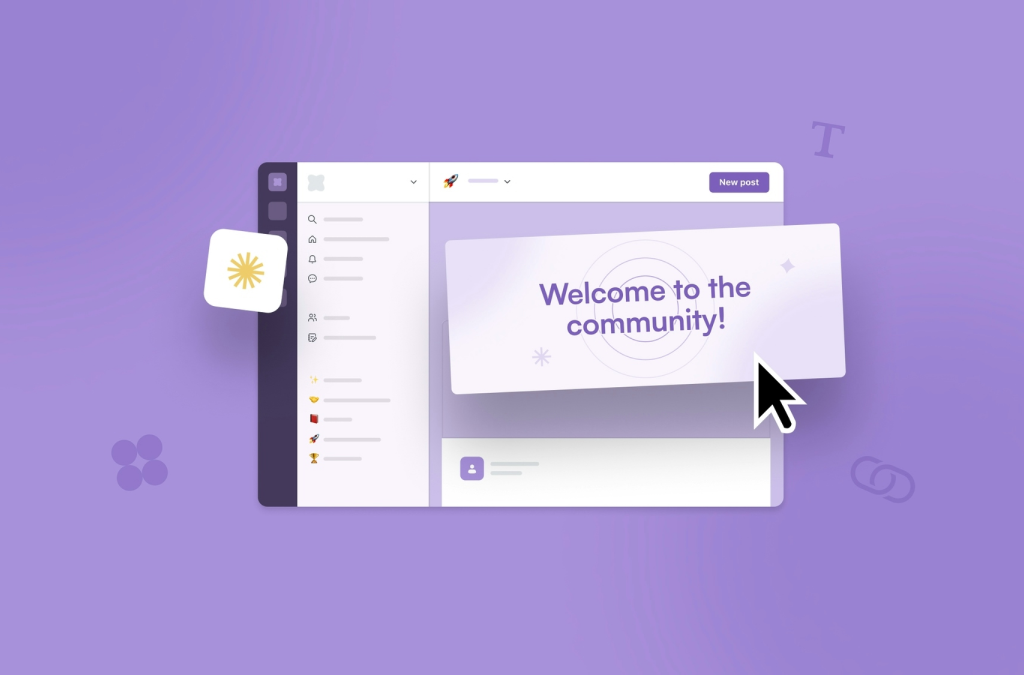Grocliq: Guide to Mastering SEO
Worried AI content might hurt your rankings? Discover how AI can boost your SEO and create high-performing content! In the ever-evolving world of digital marketing, SEO is crucial for driving traffic to your website and increasing your online visibility. With the rise of AI-powered tools, managing SEO has become more efficient and effective. Grocliq is one such innovative platform that offers a comprehensive suite of features designed to enhance your SEO strategy. This guide will delve into everything you need to know about Grocliq, from its features and solutions to pricing and resources. What is Grocliq? Grocliq is an all-in-one AI-powered SEO platform that promises to deliver 10x growth. It acts as your Google search console for seamless SEO management, offering a range of tools to boost your website’s search performance, attract more customers, and ultimately increase your online sales. Grocliq’s Features 1. Dashboard Grocliq’s dashboard provides a centralized hub where you can monitor your site’s SEO performance. It offers insights into key metrics like clicks, impressions, and ranking positions, giving you a clear picture of your website’s health. 2. Article Writer The AI-powered article writer helps you create high-quality, SEO-optimized content quickly. By providing a few keywords and a topic, Grocliq’s AI crafts informative articles tailored to boost your SEO and engagement. 3. Insights Grocliq delivers detailed reports on your site’s search performance, including valuable insights into what’s working and what needs improvement. This feature helps you stay ahead of the competition by continually refining your SEO strategy. 4. Indexing Effortlessly index all key pages of your website for optimal search visibility. Grocliq’s AI ensures that your important pages are indexed correctly, saving you time and effort. 5. Keyword Research Discover high-volume, low-competition keywords to target. Grocliq’s keyword research tool helps you find the best keywords to drive traffic to your site, enhancing your overall SEO strategy. 6. Site Audit Conduct comprehensive audits of your website to identify and fix SEO issues. Grocliq’s site audit tool checks for errors and provides actionable recommendations to improve your site’s health. Grocliq’s Solutions Grocliq offers tailored solutions for different needs, whether you’re an eCommerce business, a freelancer, or an SEO agency. 1. Ecommerce SEO Made Easy Grocliq simplifies SEO for eCommerce by helping you get your products seen by the right buyers, increasing sales and reducing stress. 2. Level Up Your Freelancing Impress clients and land high-paying gigs with Grocliq’s tools that streamline your SEO operations and deliver exceptional results. 3. Grow Your Agency Faster Grocliq empowers agencies to reduce manpower and enhance efficiency, enabling them to deliver outstanding SEO results to their clients. Pricing Grocliq offers flexible pricing plans to suit different needs and budgets. While specific pricing details are not provided here, you can visit their website to explore various plans and choose the one that best fits your requirements. Resources Grocliq provides a wealth of resources to help you master SEO, including: Detailed Documentation: Step-by-step guides on how to use each feature. Blog Articles: Insights and tips on the latest SEO trends and strategies. Customer Support: Access to a dedicated support team to assist you with any issues or questions. Schedule a Demo To experience the power of Grocliq firsthand, you can schedule a demo. This allows you to see how Grocliq’s tools work in real-time and understand how they can benefit your SEO strategy. How It Works 1. Generate Reports Grocliq’s tools allow you to generate comprehensive reports on your website’s performance, helping you identify areas for improvement. 2. Boost Visibility Enhance your online visibility with targeted keyword research and efficient indexing of your web pages. 3. Find Keywords Use Grocliq’s AI to discover high-value keywords with low competition, ensuring your content reaches the right audience. Additional Features Grocliq offers several advanced features to further enhance your SEO efforts: Bulk Indexing: Index all your pages in search engines simultaneously. Topic Recommendation: Discover topics your audience craves and create content around them. Internal Linking: Connect your website content for better SEO. Competitor Analysis: Stay informed about your competitors’ strategies and adjust your own accordingly. AI Image Generation: Create images to go with your content, enhancing its visual appeal. One-Click Publish: Publish your content directly to platforms like Shopify and WordPress. Trusted by Over 1500 Content Creators Grocliq is trusted by over 1500 content creators and companies who rely on its powerful tools to enhance their SEO strategies. Join the community and take your SEO to the next level with Grocliq. Conclusion Grocliq is not just a tool; it’s a comprehensive digital transformation solution designed to help you master SEO. With its AI-powered features, Grocliq simplifies the SEO process, making it accessible and efficient for businesses of all sizes. Whether you’re looking to boost your eCommerce sales, enhance your freelancing gigs, or grow your agency, Grocliq has the tools you need to succeed. Exactly is AI in SEO | What is ai link building tool | What is voice ai seo | AI for On Page SEO | AI SEO for B2B | AI SEO for Fashion Brand | AI Competitor Analysis | Blog Post with AI | What is SEO Intelligence | AI SEO for WordPress | AI SEO Tips | AI SEO for Wix | BigCommerce Status and Ensuring Seamless | SEO Practices for Wix | What is Wix | Wix SEO Friendly | Wix vs WordPress SEO | Wix SEO Apps | Wix vs Squarespace SEO | Wix Header Code Meta Tags for Better SEO | Using the Wix Dashboard | Wix seo issues | What is Wix Migration | Install Google Analytics on Wix | What is Wix 404 Page | Upload a Robots.txt File to Wix | How to use wix | Launch your online community | Grocliq vs. The Rest | Guide to Mastering SEO | Can AI Content Help You Rank Higher Get Started Now Ready to take control of your SEO? Visit Grocliq’s website, schedule a demo, and discover how you can achieve 10x growth with their all-in-one SEO
Grocliq: Guide to Mastering SEO Read More »