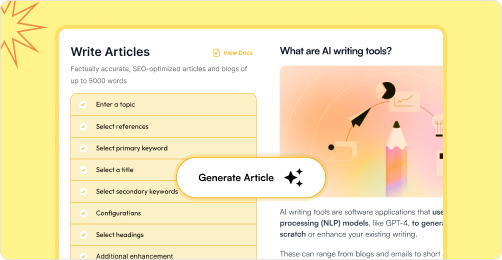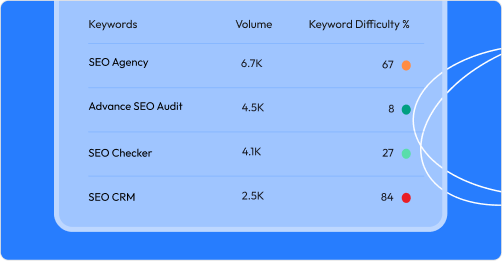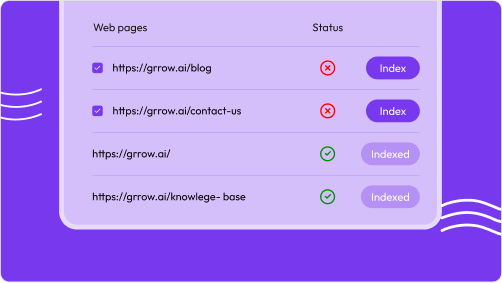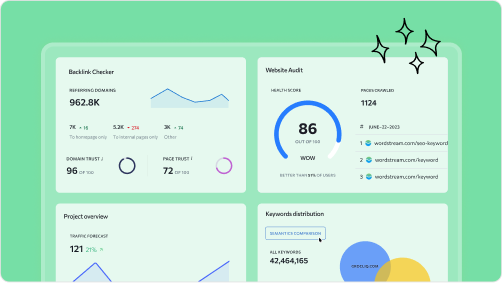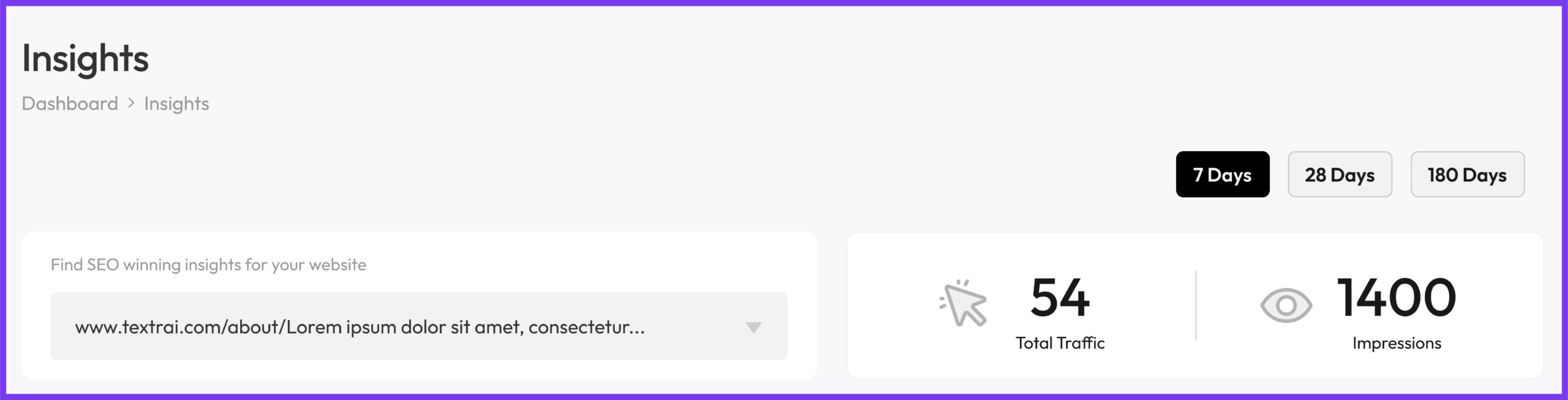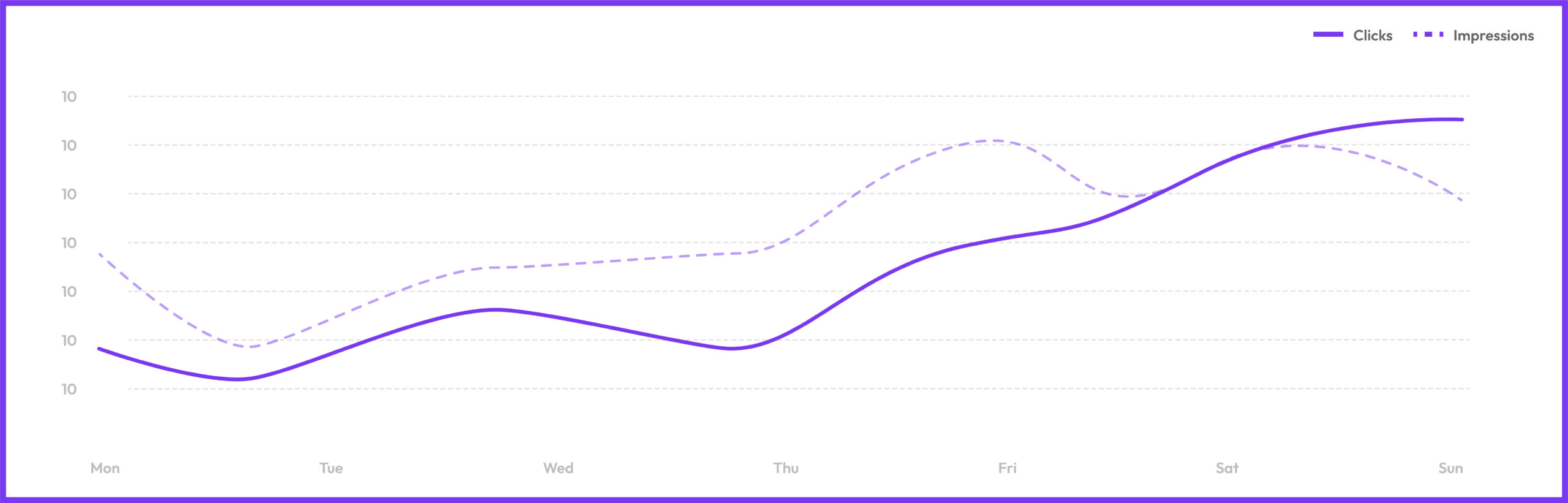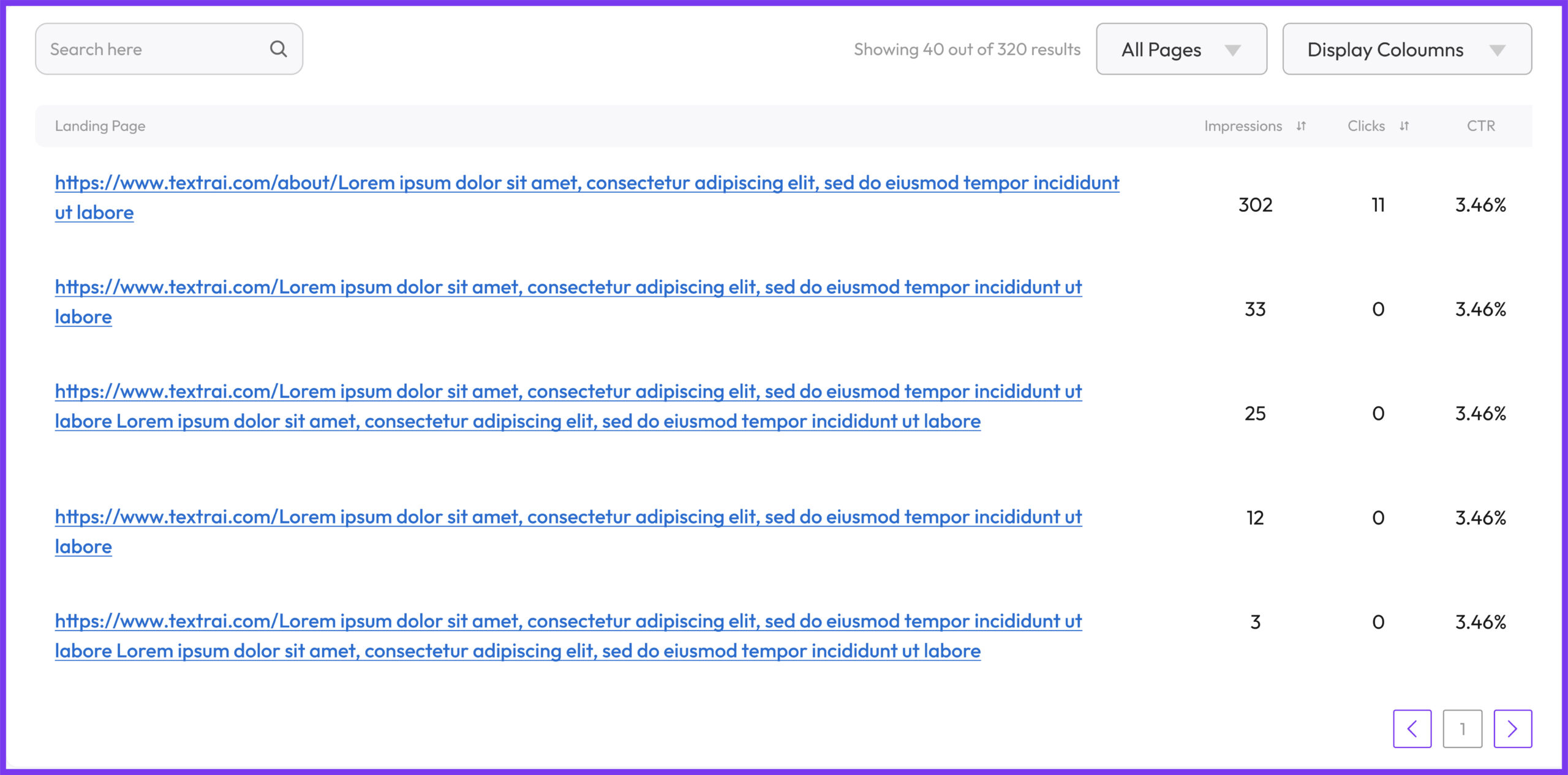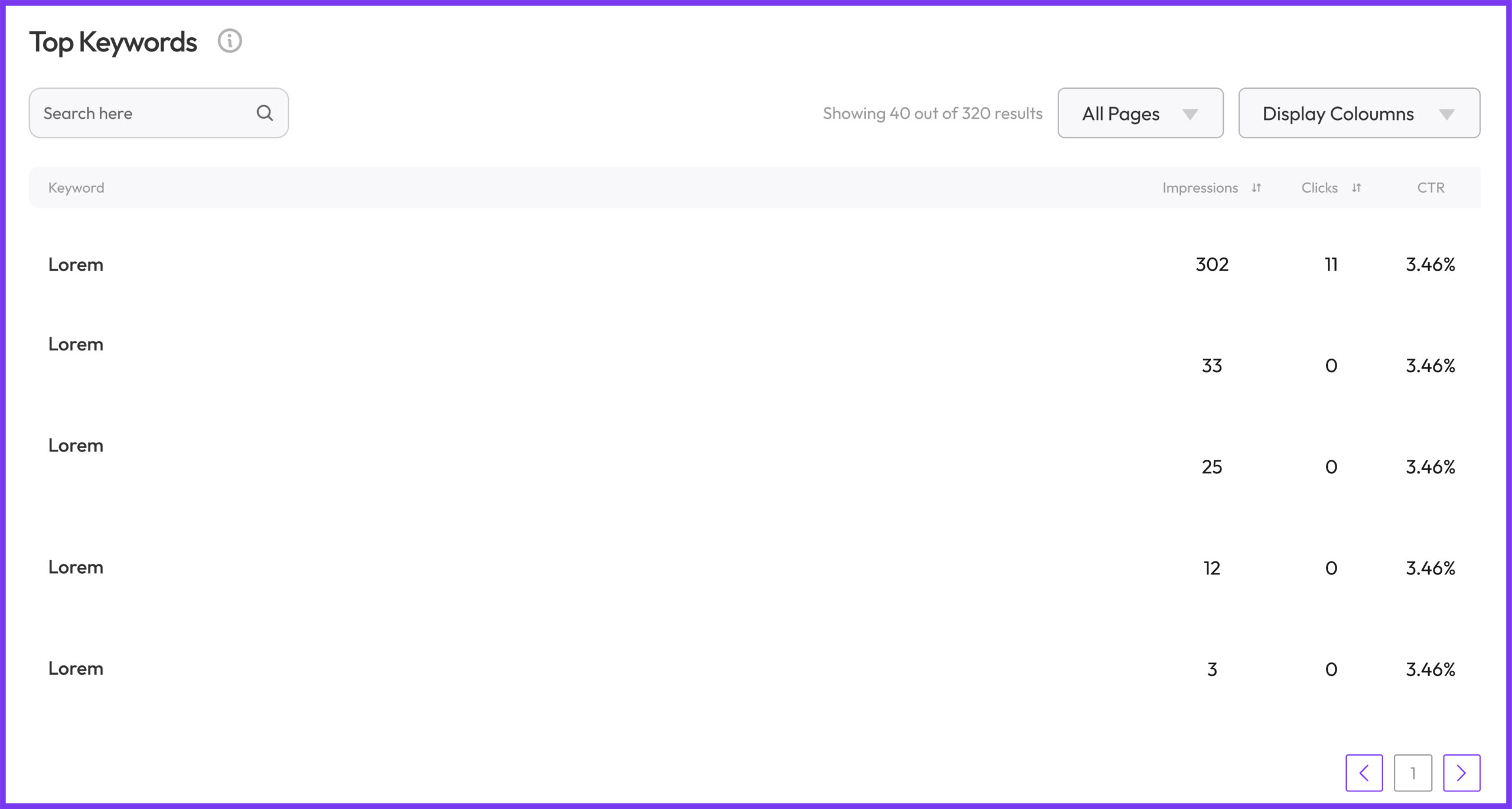What is AI article writer?
The AI Article Writer is a powerful tool that quickly generates high-quality, well-structured content by simply inputting a topic and keywords. It ensures your article is optimized for both search engines and readers, featuring rich formatting elements like bullet points, tables, and quotes. Our advanced scoring system guarantees your article ranks high in search results, making it appealing to both Google and your audience.
How does that work?
Getting started with the AI Article Writer follows a simple, four-step process:
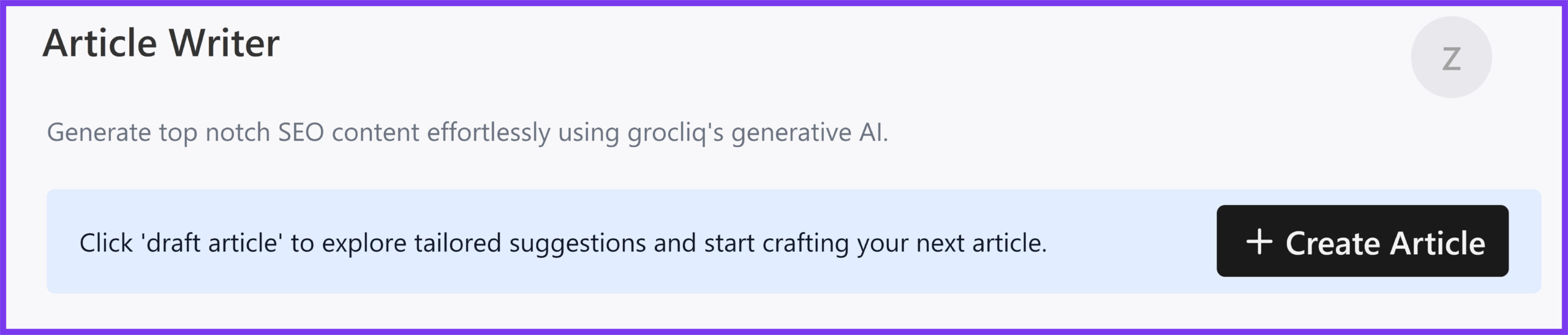
Generate Outline
: Enter your relevant keywords. Select the appropriate country and tone for your article. Review the suggested titles and click 'Generate Outline' to create a well-structured framework for your content.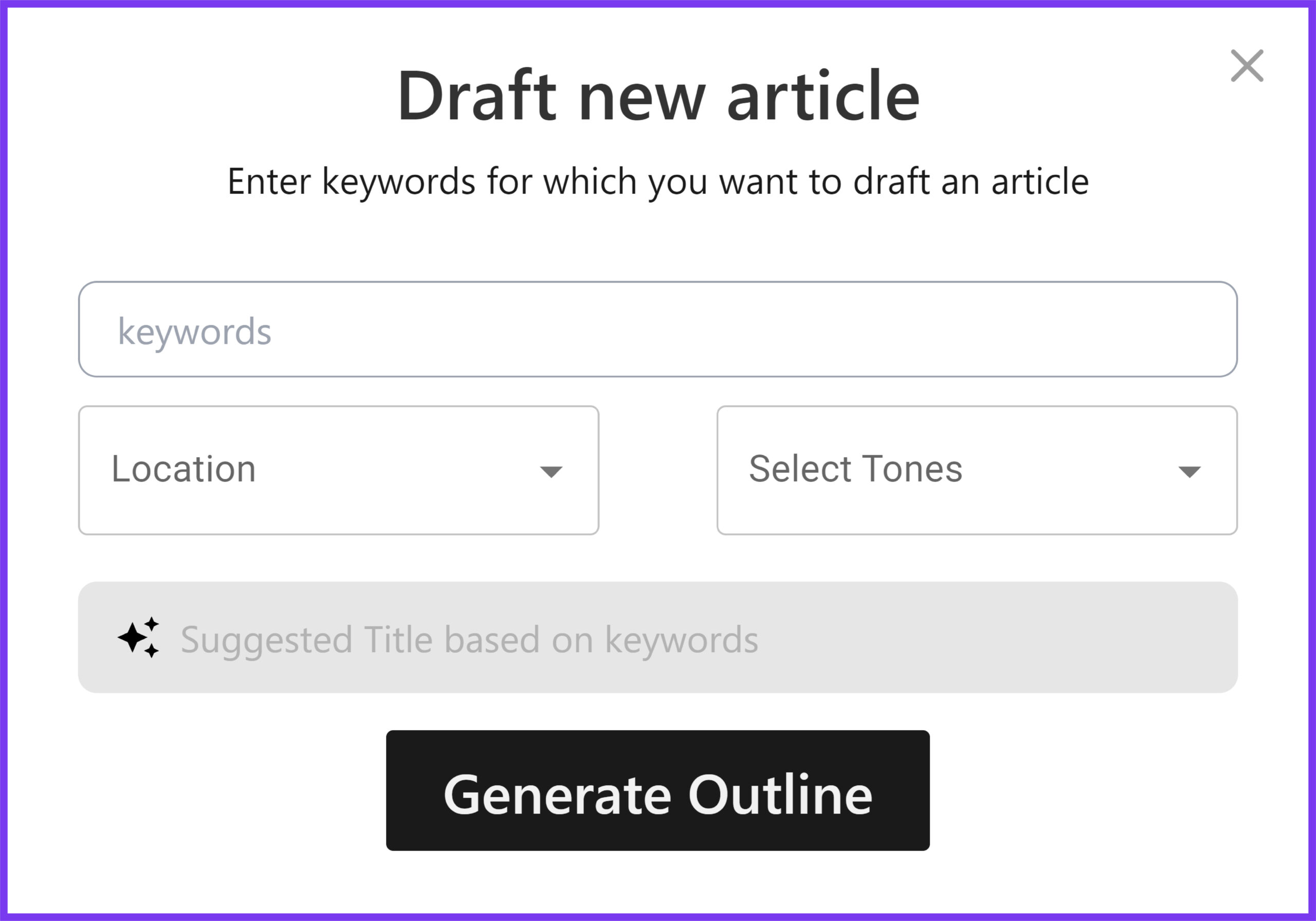
Generate the First Draft
: Carefully assess the suggested title and outline. When satisfied, proceed to generate your first draft. This draft will be SEO-optimized with high-ranking keywords and FAQs which are suggested by Google and Quora (You have the flexibility to edit and customize the outline to suit your preferences). We also show real-time competitors’ data to help you refine your content strategy.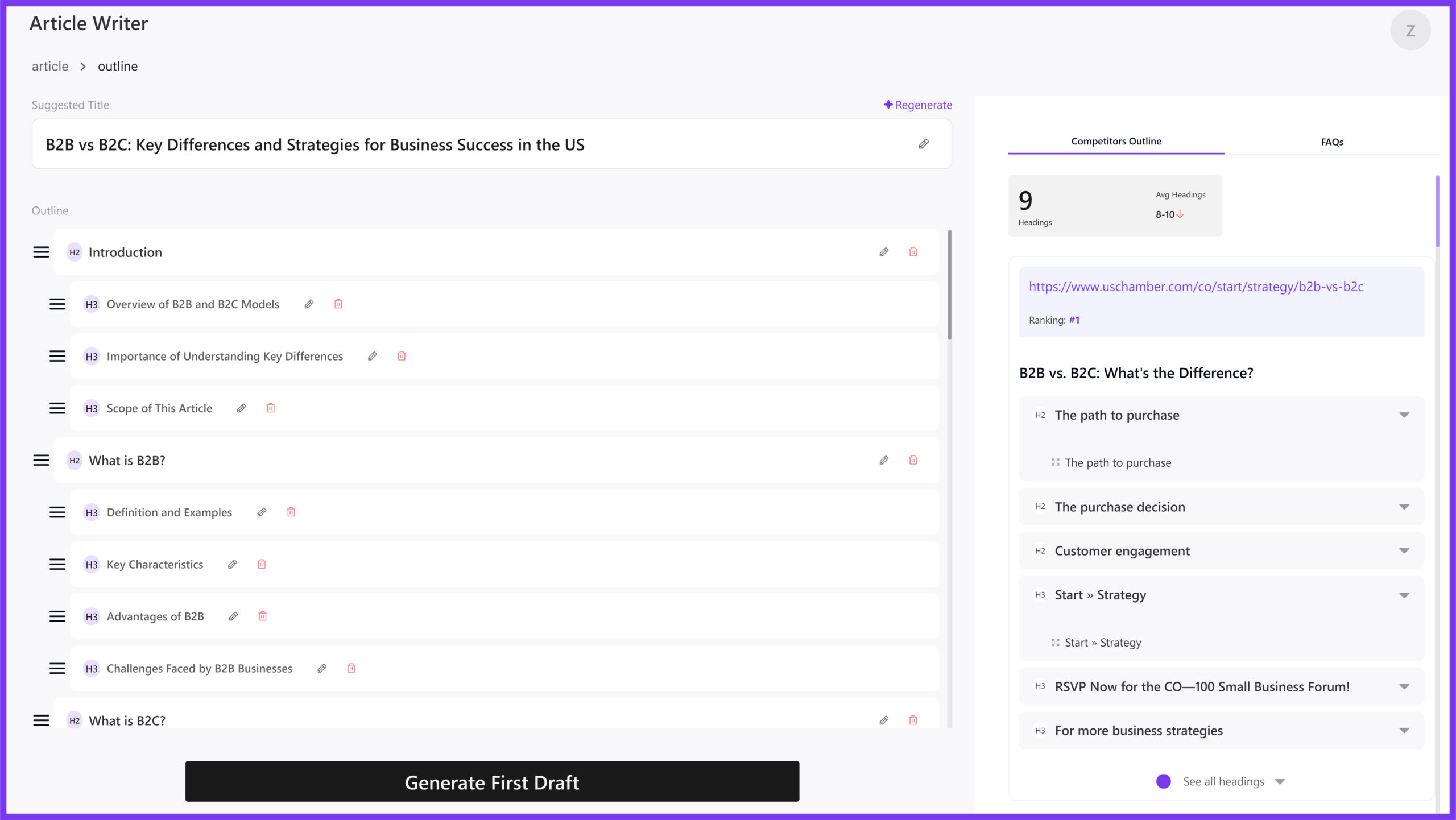
Finalize and Publish
: After your draft is complete, you can further refine it by adding a thumbnail, setting up internal links, and checking the SEO score. Once everything is in place, you can export your article to PDF, HTML, or DOC formats, or publish it directly to WordPress, Shopify & WebFlow (currently the only supported platform for direct publishing is WordPress, While Shopify and Other Integrations are coming soon).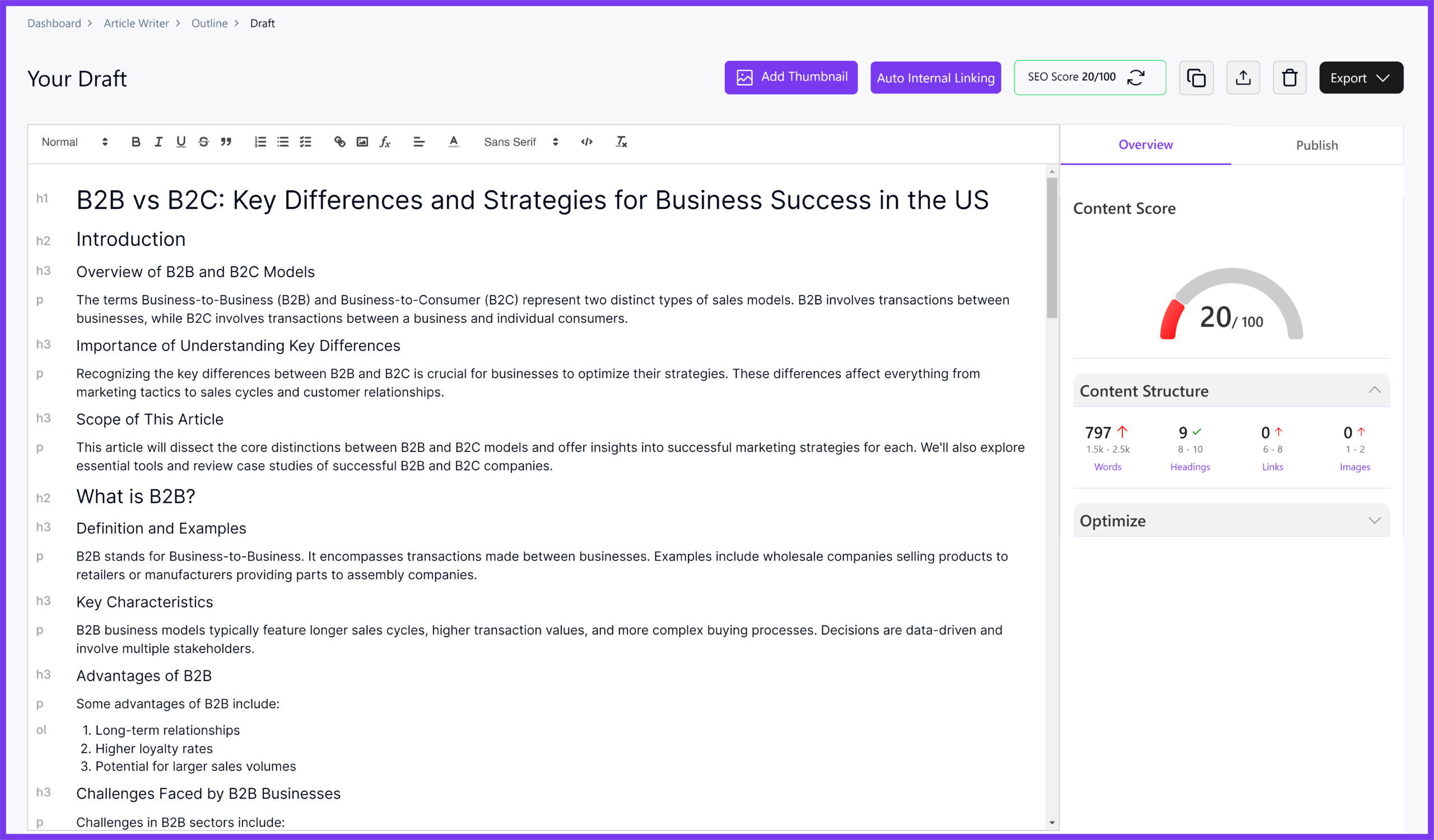
Tips for Using AI Article Writer
Getting started with the AI Article Writer follows a simple, four-step process:
Additional Points
FAQs
1. How does the content scoring system work?
The content scoring system evaluates your article's SEO potential, readability, and engagement level, helping you refine it before publishing.
2. Can I edit the articles after they are generated?
Yes, you can easily edit and customize the generated articles to better fit your preferences and needs.
3. Can I export the generated articles?
Yes, you can export your articles in PDF, HTML, or DOC formats, or publish them directly to WordPress.
4. Can I compare my article’s structure to that of competitors?
Yes, you can view and analyze the outlines of top-performing articles from your competitors to gain insights and improve your content.
5. Is there a limit to how many articles I can generate?
The number of articles you can generate depends on your subscription plan. Check your plan details for specific limits.