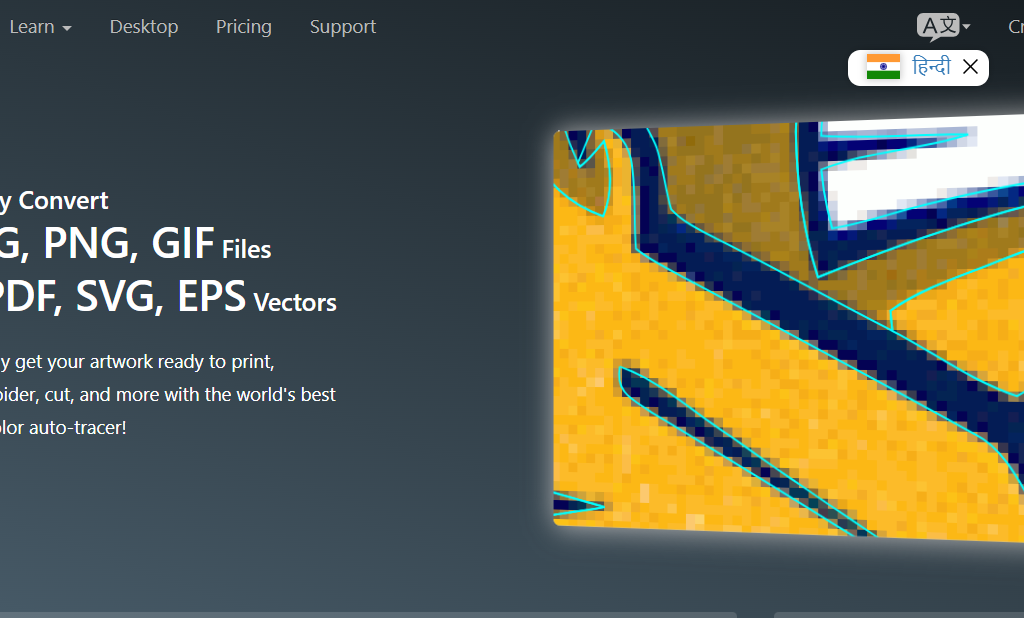Vector Magic
Vector Magic is a powerful online tool that converts JPG, PNG, BMP, and GIF bitmap images to SVG, EPS, and PDF vector formats with the world's best full-color auto-tracer.
About Vector Magic
Vector Magic is an advanced online tool that effortlessly converts bitmap images like JPG, PNG, BMP, and GIF into high-quality vector formats such as SVG, EPS, and PDF. It features an auto-tracing mechanism that intelligently analyzes and vectorizes images, making it ideal for professional and amateur graphic designers alike. This tool simplifies the process of getting images ready for print, embroidery, or any other form of digital artwork. With its user-friendly interface, Vector Magic offers real-time conversion results online, alongside a robust desktop application for offline use. The desktop version supports additional formats including AI and DXF, enhancing its compatibility with popular design software such as Adobe Illustrator and CorelDRAW.
Vector Magic Use Cases
- Pre-Print Preparation: Converts images to vector formats suitable for printing, cutting, or embroidering.
- Logo Vectorization: Ensures logos maintain quality across various media like business cards and banners.
- Graphic Design: Helps incorporate bitmap source material into vector compositions, expanding creative possibilities.
Vector Magic Subscription Plans
Vector Magic offers both online and desktop versions:
- Online Edition: $4.99 / month
- Desktop Application: $295 / license (One-time charge)
Vector Magic Reviews
Users have praised Vector Magic for its precision and ease of use, noting that it significantly reduces the time and effort needed to recreate vector graphics from bitmap images. Clients from industries like graphic design, screen printing, and digital media have highlighted the tool's effectiveness in producing clean and scalable vector images.